Until very recently I had never used a Photo Editing Extension. But now that I’ve built Zoom Burst, I wanted describe the steps involved in opening a photo editing extension.
Step 1. Open the photos app and select a photo
Step 2. Tap edit.

Step 3. Tap the circle with three dots. (in the top right corner of the screen)
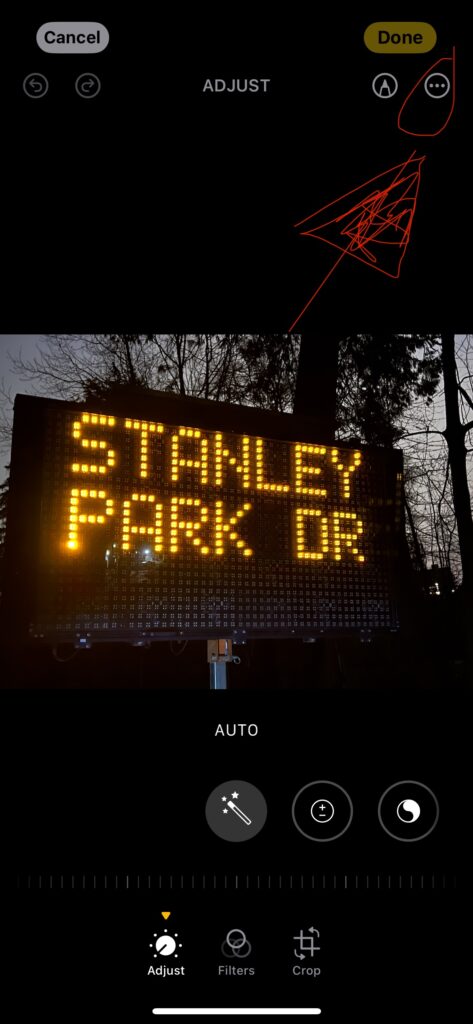
Step 4. Select the editing extension of your choice. (eg ZoomBurst)
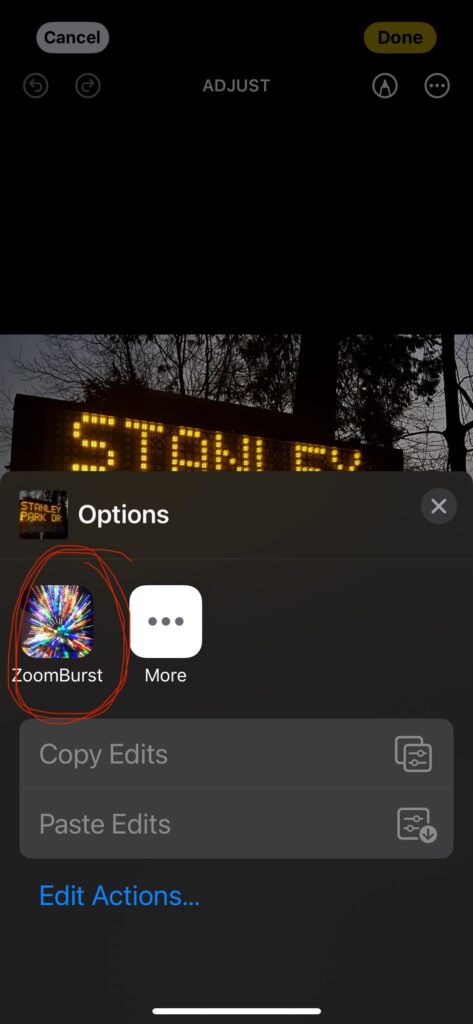
You can download Zoom Burst from the App Store.

2 replies on “How to Open a Photo Editing Extension”
[…] are my instructions for how to open Zoom Burst. (or any iOS Photo Editing […]
[…] how to use a Photo Editing Extension. To prevent you from fumbling around like me, here is a list of instructions to open/use a Photo Editing […]