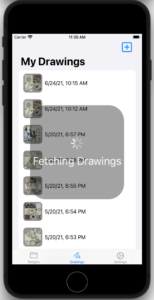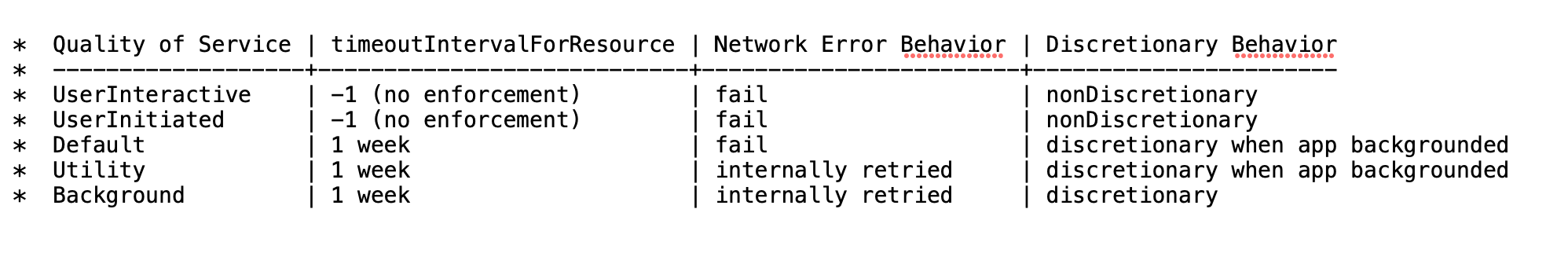The Ecstasy and the Agony of Making Software
I recently wanted to create some content that would sometimes display in an HStack and sometimes in a VStack. The content was the same in both cases, so I wanted to avoid doing:
if goVertical {
VStack {
thing1
thing2
}
} else {
HStack {
thing1
thing2
}
}Fortunately, I was able to use a ViewBuilder to contain the contents of the stacks.
@ViewBuilder var stackContents: some View {
thing1
thing2
}
...
if goVertical {
VStack {
contents
.padding(.horizontal)
}
} else {
HStack {
contents
}
}So far so good. (Aside: Am I the only one who didn’t know @ViewBuilder can be used to return a list of SwiftUI views?!) However I eventually got myself into a bit of trouble with my stack contents in an interesting way. Here are the details.

First you need to know that thing1 is an image and thing 2 is a VStack of sliders, steppers and such. Here’s how the view looks in portrait and landscape.


BUT… since I will be adding more sliders, steppers and such, I moved them into a ScrollView. But (as you can see on the right) when I did this, The ScrollView took more height than it needed and short changed the Image.
My first thought was in use a layoutPriority modifier on the image, but this had no effect, so I removed it. Next, I tried adding background modifiers to the VStack contents, and that proved to be very illuminating. (see below)
Here is the code with the background modifiers:
VStack {
contents
.background(.red)
.padding(.horizontal)
.background(.blue)
}
.background(.yellow)Applying horizontal padding to contents did not apply it once, it (presumably) iterated through all the items in contents and applied the padding to each item in contents.


I moved the padding (and background modifiers to apply to the VStack, instead of contents
VStack {
contents
}
.background(.red)
.padding(.horizontal)
.background(.blue)Great, this looks more like what I was expecting with the padding. But the image is still narrower.
So I re-added the layoutPriority modifier to the image, and that did the trick. I still don’t understand why the ScrollView ‘steals’ vertical space from the Image. (And maybe one day I’ll better understand what causes me to anthropomorphize SW modules like layout engines.)
The interesting thing for me in this issue was how doing something incorrectly (ie applying the horizontal padding to the contents of the VStack, rather than to the VStack) worked correctly at first, but when the butterfly flapped its wings (ie one of the elements in contents was wrapped in a ScrollView) the wheels fell off.

Encountering and eventually overcoming this type of problem is a big part of the ecstasy and the agony of writing software.